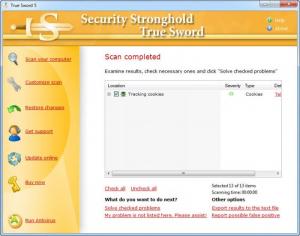True Sword
5.6
Size: 61.45 MB
Downloads: 4515
Platform: Windows (All Versions)
You can never be sure if your system is infected or not with malware unless you scan it. The effects malware or spyware can have on your computer are quite subtle, so you may not realize that your system is infected. With True Sword, you can scan your files and folders and remove any malware if you find any. The software can perform thorough scans on the entire hard drive or in specific locations and it is capable of eliminating malware, spyware, trojans, adware, keyloggers and other threats.
Although it may take a minute or two to download the 61.4 MB setup file, the installation process is fast and it involves only a few simple operations, like selecting a destination folder or creating shortcuts. True Sword works on all modern Windows platforms and it is free to try for 30 days. It doesn't come with any special requirements and it does not ask for powerful hardware.
The user interface is divided into several sections, which can be accessed via navigation links. Most of your time with True Sword will be spent in the first two sections, where you can customize a scanning operation and execute it. The software can be set to scan files, folders, running processes, host files, the system's registry and cookies. You can also choose an express scanning mode, which is faster, but not as thorough as the deep scanning method, which is slower.
If you opt for the deep scanning method, you can set True Sword to scan the entire hard drive, the system partition or a specific location. Additionally, the software can ignore files if they are larger than a given value. When your configurations are complete, you may access the Scan section, on the same interface, to start the scanning process. The results are categorized in a tree structure and you can select individual items and remove them right away with a single click.
It is also possible to schedule automatic scans. Based on your settings, the program will scan your computer for malware, spyware or other threats, on a daily, weekly or monthly basis, in specific areas, like files, registry and so on. The changes True Sword makes to your system are listed in another section of the interface, where you can undo them, if something goes wrong.
Pros
The software can detect and remove a wide range of threats. It allows you to decide where to scan, how and what files to ignore. You can also schedule regular scans.
Cons
You can't remove any threats while using the trial version. Malware, trojans and other threats can be removed from a computer with only a few clicks, thanks to True Sword's straightforward and effective scanning capabilities.
True Sword
5.6
Download
True Sword Awards

True Sword Editor’s Review Rating
True Sword has been reviewed by Frederick Barton on 09 Dec 2013. Based on the user interface, features and complexity, Findmysoft has rated True Sword 5 out of 5 stars, naming it Essential